 I have read many articles about which device is the best for education, the Chromebook or the iPad. Let me be clear from the onset: both devices are great for education. I believe there are many myths and flat out fallacies about each device that need to be explored. After using both devices in my teaching I can clearly see the merits of using each. The iPad, however, clearly stands out as the best choice for many reasons, but I feel the one thing most people fail to consider, is that the iPad is also a Chromebook.
I have read many articles about which device is the best for education, the Chromebook or the iPad. Let me be clear from the onset: both devices are great for education. I believe there are many myths and flat out fallacies about each device that need to be explored. After using both devices in my teaching I can clearly see the merits of using each. The iPad, however, clearly stands out as the best choice for many reasons, but I feel the one thing most people fail to consider, is that the iPad is also a Chromebook.
That’s right, the iPad is a Chromebook. I love using Google Apps for education in my classroom and the iPad has them all.
There are currently well over forty apps in the iTunes store created by Google for the iPad that include the Google Apps for Education suite: Google Docs, Google Sheets, Google Slides, Gmail, Chrome web browser, Google Drive, Google Search, Google Drive, Google Calendar, Keep, Tasks, Google Voice and more. Teachers even have a special app Google Classroom. Blogger and YouTube Creator Studio are available and fantastic for student reflection and creation.
Myth #1: The iPad is about consuming not producing. Wow! This is incredibly false, in fact, I would say the complete opposite is true. There are far more apps for the iPad than any other device and the iPad has the best apps for creating and sharing authentic digital content. Students can create books using wonderful apps like Pages and Book Creator, create movies with iMovie, and as mentioned at the start, it is a Chromebook, so it uses all the Google apps and then add all the apps just for iPad. Fact: The iPad is wonderful creation tool for education. You can write, great websites, make movies, play instruments, and so much more. I challenge you to find a device that can create more than an iPad. Apple has dedicated an entire free curriculum titled Everyone Can Create that demonstrates iPads superiority to creating which is the DOK 4, the Quad D, the rigor and relevance, and the synthesis of students’ learning. Students should not be sitting and exploring “learning” sites by themselves going over facts, they should be collaborating with their peers creating standards-based creations.
Myth #2: The iPad doesn’t have a physical keyboard. This just isn’t true! First of all, if you have typed on the iPad I would contend that most students do not need a keyboard. Just because you do doesn’t mean they do. In fact, I had students who preferred no keyboard and typed very fast. Still, know this, there is a greater variety of keyboards available for the iPad than there are for the Chromebooks. Apple’s detachable keyboard is awesome. The Chromebook only has one keyboard available, the iPad has a variety from different vendors with built in cases if you prefer. The idea that a physical keyboard is superior is a concept created by older generations. Students don’t have physical keyboards on their devices. Physical keyboards are foreign to them and take as much time for them to get adjusted as it does adults to get adjusted to a keyboard screen. If you want a keyboard for the iPad, it’s a choice, and you can pick one out that you like. I have seen many Chromebooks left unusable after a keyboard mishap.
Myth #3: Chromebooks cost less. No way can I agree to this! First of all, I see iPads outlasting Chromebooks every year. The iPad is better made inside and out and it’s like having multiple devices in one package. Still, there will be many who say their school simply can’t afford iPads. If you really believe that, you are doing your math wrong. Without adding in Apple’s Education Pricing or Bulk purchases, you can purchase a brand new iPad on Apple’s site (Cheaper on other sites like Best Buy and B&H Photo) for $329. This is one of their newest iPads that has great utilization with the Apple Pencil. Second, when I search for Chromebooks of similar quality as the iPad I get the the same price as the iPad, and you can do more on the iPad. I am certain discount packages for both devices for education are available. You can play the “pricing game” all you want, but you get what you pay for when ordering technology.

Six Reasons The iPad Dominates over the Chromebook in Education:
- Accessibility: The iPad is loaded with accessibility features that no other device has that can help ALL students such as: Captioning and Audio Descriptions, VoiceOver, Display Customization, Guided Access, Speech and so much more! I use Speech to have my emails read to me and I love Magnifier and LiveListen. All students can benefit from accessibility features. Too many teachers think these features are for a particular group of student. Not sure. You can learn more about iOS Accessibility Features here.
- Durability & Longevity: The iPad wins this one outright. The iPad is made of stronger materials and has less physical features to fail. Sure the screen can be of a concern but that I don’t think you would want to drop either device, and in a drop test I’ll take the iPad. Battery life on an iPad is superior from my use. The screen looks better on an iPad, the sound, sounds better on an iPad, and the overall experience of operation and use is better on an iPad than a Chromebook.
- Portability: Hands down, the iPad is by far a more portable device. The front and rear-facing camera, and the ability to use the iPad in any flexible seating situation makes it perfect for education. Combine this with the long battery life and its super-slim footprint, the iPad can go anywhere. Changing the brightness of the iPad’s screen also makes it great for portability; allowing the student to use it in a theatre and other situations without disturbing others. Watch how students awkwardly try to use Chromebooks to shoot video, in flexible seating, in labs, while standing and you will see why schools’ choice for the best Chromebook would be an iPad.
 Reading Device: The iPad as a tablet is an incredible reading device storing thousands of books. There are a variety of reading apps available including: Kindle, Nook, Google Play, iBooks and so many more. It’s a light reading device that is much more pleasurable to read with than a traditional Chromebook laptop. This makes the iPad the best Chromebook for reading. More books and a better format.
Reading Device: The iPad as a tablet is an incredible reading device storing thousands of books. There are a variety of reading apps available including: Kindle, Nook, Google Play, iBooks and so many more. It’s a light reading device that is much more pleasurable to read with than a traditional Chromebook laptop. This makes the iPad the best Chromebook for reading. More books and a better format.- Apps: There are far more apps, and educational apps and creation apps available for the iPad than the Chromebook. It’s insane how many awesome apps there are for teachers and students to use to amazing things! No other device has access to this library of GREAT tools to teach and make a difference.
- The Game-Changer: Apple’s apps designed especially for education, only to be found on the iPad: iTunes U, Schoolwork, and Classroom. iTunes University is only available on the iPad and I believe this is the game-changer for education. Giving teachers and students the ability to create interactive textbooks and creating online courses with embedded discussions is the future of education for all levels of education. iTunes University is being used from primary grades all the way through post secondary with incredible gains and impact. For this reason, you can see why the iPad would be the Chromebook of choice for teachers and schools.
- Everyone Can Create: Apple has a dedicated curriculum on using the iPad to create in the classroom and it’s called Everyone Can Create. You can learn more here.
In the end, it comes down to the teacher and the classroom. If the teacher is simply going to use a device to type papers and take standardized tests, than that is pretty sad, and it’s doubtful that true innovation and transformational learning is going to be out of reach. However, if you want an innovative classroom that interacts and explores a platform of incredibly creative apps, I believe the iPad is the best Chromebook and best 1:1 device. The iPad does all that a Chromebook can, and then adds to it it’s own ecosystem of iPad-only apps that have in themselves transformed education.
I am an Apple Distinguished Educator AND a Google Certified Innovator. I see the value of the Google Apps for Education, but I also see the iPad as a superior educational tool. I just want everyone to understand that the iPad is an amazing, stand-alone device for education and it is also a formidable Chromebook of sorts all rolled into one.
An iPad is a Chromebook and it’s, well, an iPad.
Written by Kelly Croy
———————————————————————–
Kelly Croy is an author, speaker and educator. If you’d like to learn more about Kelly, or invite him to your school or conference to speak please send him an email. • Listen to Kelly’s other podcast, The Future Focused Podcast and subscribe. • Subscribe to The Wired Educator Podcast with over 115 episodes of interviews and professional development. • Visit Kelly’s website at www.KellyCroy.com. • Looking for a dynamic speaker for your school’s opening day? • Consider Kelly Croy at www.KellyCroy.com • Order Kelly’s book, Along Came a Leader for a school book study or your personal library. • Follow Kelly Croy on Facebook. • Follow Kelly Croy on Twitter. • Follow Kelly Croy on Instagram
Like this:
Like Loading...
 Mat is an Apple Distinguished Educator, Class of 2013 and is also a senior lecturer in Initial Teacher Education at the University if South Wales. A physical education teacher by trade, and now works closely with future teachers and established educators.
Mat is an Apple Distinguished Educator, Class of 2013 and is also a senior lecturer in Initial Teacher Education at the University if South Wales. A physical education teacher by trade, and now works closely with future teachers and established educators.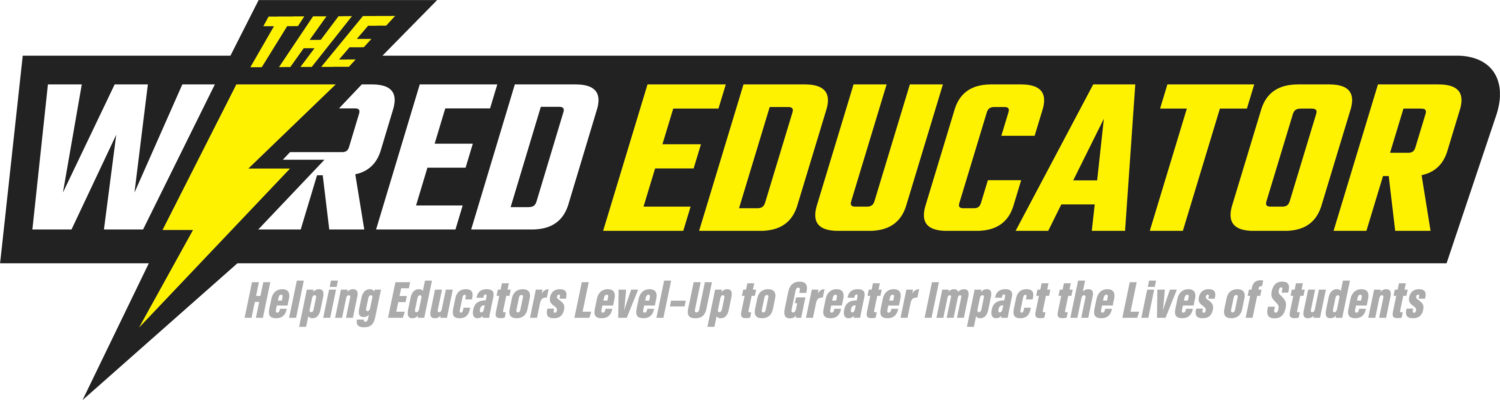


 In this episode of the Wired Educator Podcast, I interview Jason Fahrenbach about his work with the Everyone Can Create curriculum, designing learning environments, and so much more. His passion and enthusiasm for teaching is enchanting, and his perspective will empower many teachers. This is a great interview that will inspire all listeners.
In this episode of the Wired Educator Podcast, I interview Jason Fahrenbach about his work with the Everyone Can Create curriculum, designing learning environments, and so much more. His passion and enthusiasm for teaching is enchanting, and his perspective will empower many teachers. This is a great interview that will inspire all listeners. I have read many articles about which device is the best for education, the Chromebook or the iPad. Let me be clear from the onset: both devices are great for education. I believe there are many myths and flat out fallacies about each device that need to be explored. After using both devices in my teaching I can clearly see the merits of using each. The iPad, however, clearly stands out as the best choice for many reasons, but I feel the one thing most people fail to consider, is that the iPad is also a Chromebook.
I have read many articles about which device is the best for education, the Chromebook or the iPad. Let me be clear from the onset: both devices are great for education. I believe there are many myths and flat out fallacies about each device that need to be explored. After using both devices in my teaching I can clearly see the merits of using each. The iPad, however, clearly stands out as the best choice for many reasons, but I feel the one thing most people fail to consider, is that the iPad is also a Chromebook.
 Reading Device: The iPad as a tablet is an incredible reading device storing thousands of books. There are a variety of reading apps available including: Kindle, Nook, Google Play, iBooks and so many more. It’s a light reading device that is much more pleasurable to read with than a traditional Chromebook laptop. This makes the iPad the best Chromebook for reading. More books and a better format.
Reading Device: The iPad as a tablet is an incredible reading device storing thousands of books. There are a variety of reading apps available including: Kindle, Nook, Google Play, iBooks and so many more. It’s a light reading device that is much more pleasurable to read with than a traditional Chromebook laptop. This makes the iPad the best Chromebook for reading. More books and a better format. In this episode of the Wired Educator Podcast, I interview Apple Distinguished Educator, Ben Mountz about his work using apple’s Everyone Can Create Curriculum, his journey of relocating from Pennsylvania to Hawaii, what it means to be an Apple Distinguished Educator and more! I know you will enjoy this interview with Ben. He is one of the most creative educators I’ve ever met. His kindness and care for others has no limitations.
In this episode of the Wired Educator Podcast, I interview Apple Distinguished Educator, Ben Mountz about his work using apple’s Everyone Can Create Curriculum, his journey of relocating from Pennsylvania to Hawaii, what it means to be an Apple Distinguished Educator and more! I know you will enjoy this interview with Ben. He is one of the most creative educators I’ve ever met. His kindness and care for others has no limitations.

 What can your class learn from Seven Eleven? Below I outline seven ways you can improve your class by examining what works at a typical convenience store. Well, I’m not talking about adding a slushy machine and rotating hot dogs on a grill to your room’s decor, however, I do believe convenience stores can challenge our thinking about learning environments, and help students learn even on days of cancellations. Maybe you think students deserve an experience better than a Seven Eleven? Awesome! I see that too, but hear me out.
What can your class learn from Seven Eleven? Below I outline seven ways you can improve your class by examining what works at a typical convenience store. Well, I’m not talking about adding a slushy machine and rotating hot dogs on a grill to your room’s decor, however, I do believe convenience stores can challenge our thinking about learning environments, and help students learn even on days of cancellations. Maybe you think students deserve an experience better than a Seven Eleven? Awesome! I see that too, but hear me out.