In this episode of The Wired Educator Podcast, I interview Monica Burns, the founder of Class Tech Tips! Monica was guest back on episode 72. It was great catching up with Monica and seeing the wonderful resources she creates for educators. You are going to love this episode.
 Dr. Monica Burns is a Curriculum and EdTech Consultant, Apple Distinguished Educator and Founder of ClassTechTips.com. Monica was part of her school’s leadership team and was a vocal advocate for bringing one-to-one technology into her classroom. As a classroom teacher, Monica used iPads to create an engaging, differentiated learning experience to meet the unique needs of her students. Realizing the power of digital tools in the classroom, Monica started ClassTechTips.com to provide a resource for educators.
Dr. Monica Burns is a Curriculum and EdTech Consultant, Apple Distinguished Educator and Founder of ClassTechTips.com. Monica was part of her school’s leadership team and was a vocal advocate for bringing one-to-one technology into her classroom. As a classroom teacher, Monica used iPads to create an engaging, differentiated learning experience to meet the unique needs of her students. Realizing the power of digital tools in the classroom, Monica started ClassTechTips.com to provide a resource for educators.
Since starting ClassTechTips.com, Monica has presented to teachers, administrators and tech-enthusiasts at numerous national and international conferences including SXSWedu, ISTE, FETC and EduTECH. She is a webinar host for SimpleK12 and a regular contributor to Edutopia. Monica is the author of Tasks Before Apps: Designing Rigorous Learning in a Tech-Rich Classroom (ASCD), #FormativeTech: Meaningful, Sustainable, and Scannable Formative Assessment with Technology (Corwin), Deeper Learning with QR Codes and Augmented Reality (Corwin), and co-author of 40 Ways to Inject Creativity into Your Classroom with Adobe Spark.
Monica visits schools across the country to work with PreK-20 teachers to make technology integration exciting and accessible. In addition to being named an Apple Distinguished Educator in 2013, Monica is a graduate of the University of Delaware and Hunter College, and completed a Doctorate in Global Education Leadership at Lamar University in 2016.
Mentioned in this episode:
Moncia’s website: www.classtechtips.com
Monica’s podcast: https://classtechtips.com/category/podcast/
Follow Monica on these social media platforms:
Twitter: Twitter.com/classtechtips
Facebook: Facebook.com/classtechtips
Pinterest: Pinterest.com/classtechtips
Instagram: Instagram.com/classtechtips
Monica’s Books:
- Tasks Before Apps: Designing Rigorous Learning in a Tech-Rich Classroom
- 40 Ways to Inject Creativity into Your Classroom with Adobe Spark
- #FormativeTech: Meaningful, Sustainable, and Scalable Formative Assessment with Technology
- Deeper Learning with QR Codes and Augmented Reality: A Scannable Solution for Your Classroom
From Kelly:
 Sign-up for my free newsletter: To help you kick off the new year and to help you reach your goals and resolutions this year, I am giving away a free copy of my 64-page eBook, The Greatest Year of Your Life (2020 Edition) to everyone who signs up for my newsletter. Become more productive. Get things done. Level-up your leadership. Design a more dynamic life. All you have to do to receive the free copy is to sign-up for my free newsletter. Just click this link and enter your email. That’s it. It’s that simple. This eBook is available only until January 15, 2020.
Sign-up for my free newsletter: To help you kick off the new year and to help you reach your goals and resolutions this year, I am giving away a free copy of my 64-page eBook, The Greatest Year of Your Life (2020 Edition) to everyone who signs up for my newsletter. Become more productive. Get things done. Level-up your leadership. Design a more dynamic life. All you have to do to receive the free copy is to sign-up for my free newsletter. Just click this link and enter your email. That’s it. It’s that simple. This eBook is available only until January 15, 2020.
Sign-up for Kelly’s newsletter here. Kelly Croy is an author, speaker and educator. If you’d like to learn more about Kelly, or invite him to your school or conference to speak please send him an email. • Listen to Kelly’s other podcast, The Future Focused Podcastand subscribe. • Subscribe to The Wired Educator Podcast with over 150 episodes of interviews and professional development. • Visit Kelly’s website at www.KellyCroy.com. • Looking for a dynamic speaker for your school’s opening day? • Consider Kelly Croy at www.KellyCroy.com • Order Kelly’s book, Along Came a Leaderfor a school book study or your personal library. • Follow Kelly Croy on Facebook. • Follow Kelly Croy on Twitter. • Follow Kelly Croy on Instagram
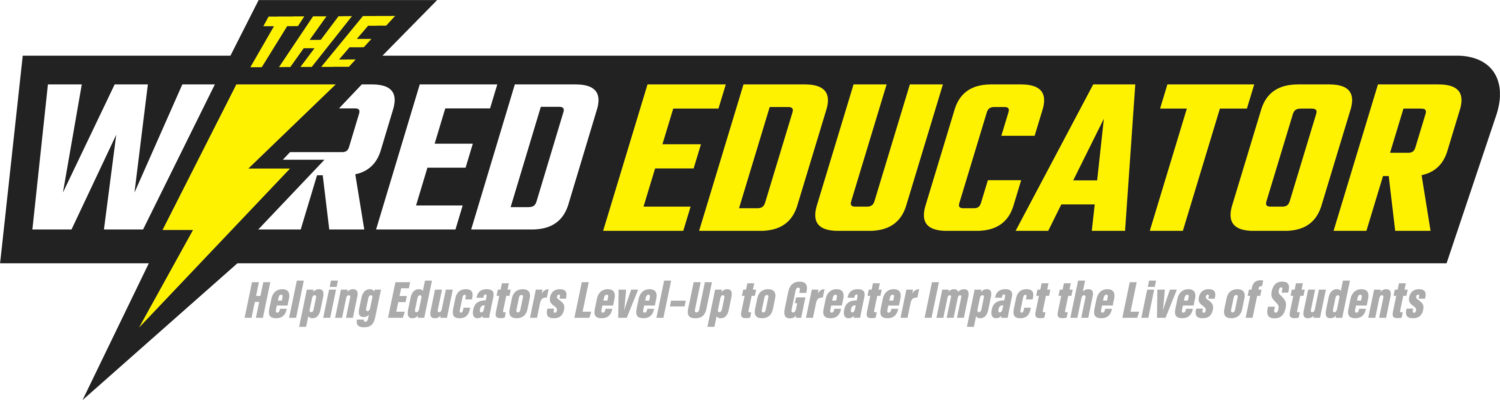






 Educators are my favorite species. They not only work incredibly hard all hours of the day to make an impact in the lives of those they teach, they are also constantly working to improve themselves as well.
Educators are my favorite species. They not only work incredibly hard all hours of the day to make an impact in the lives of those they teach, they are also constantly working to improve themselves as well.